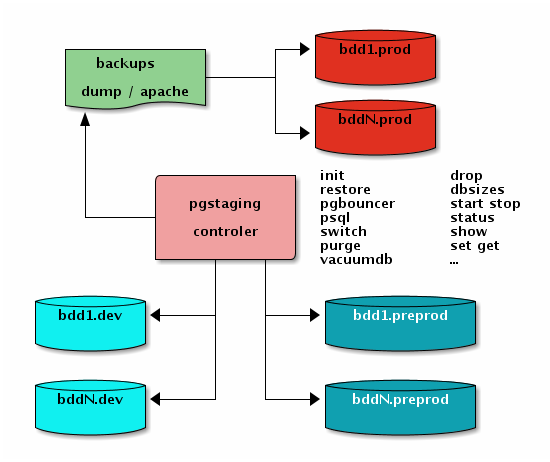Now you know what piece of software is used to publish this blog. I really like it, the major mode makes it a great experience to be using this tool, and the fact that you produce the HTML and rsync it all from within Emacs ( C-c C-p then C-c C-r with some easy elisp code) is a big advantage as far as I’m concerned. No need to resort to shell and Makefile.