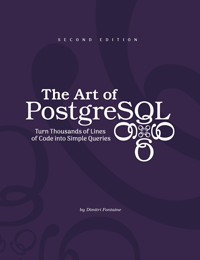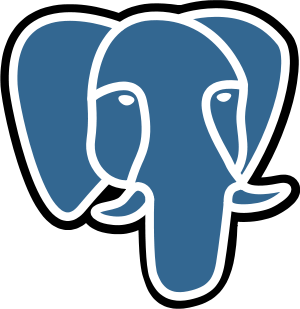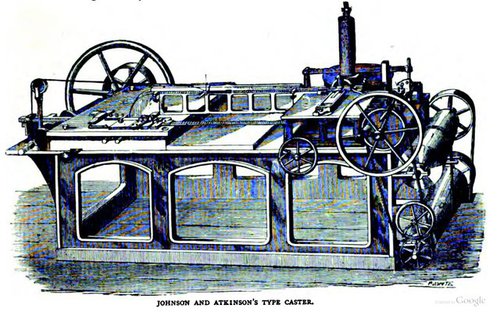About Dimitri Fontaine
Hi! My name is Dimitri. I have been using and contributing to Open Source Software for the best of the last twenty years. I took role as developer, maintainer, packager, release manager, software architect, database architect and administrator, sometimes devops. In the same time frame I also have started several companies (they are still thriving) with a strong Open Source business model, and I have been in manager positions at times too, including at the Executive level in big companies.
If you’ve read Charity Major’s Engineer/Manager Pendulum piece, there’s something to that in my career up to now, definitely. From the hacker guy to the CEO of a small company, from the PostgreSQL Major Contributor to the CTO of a big company.
In this place I share my PostgreSQL expertise. You will find about my projects of course, and the blog is full of interesting articles: have a try at Understanding Window Functions which has been helpful to many readers! This article is even part of a data driven series of post, the YeSQL category, check it out!
Also, I am publishing my book The Art of PostgreSQL and it’s fully available online. Check it out!
The most notable project I have contributed to is PostgreSQL. I wrote the Extension Packaging feature and the Event Triggers facility, among other contributions.
As a debian maintainer I also participated into building a PostgreSQL repository for all currently supported version of both PostgreSQL and debian, available at apt.postgresql.org, with Christoph Berg and Magnus Hagander.
My main projects related to PostgreSQL these days are pgloader, which allows loading data into PostgreSQL and include facilities to handle a full database migration from a live database connection, and pg_auto_failover, which manages and monitors a Postgres deployment in a fault-tolerant way, implementing automated failover.
pgloader is an awesome database migration tool that I wrote, open source and available at http://github.com/dimitri/pgloader. You can use it in a Continuous Integration environment and keep migrating your schema and data until your application tests all pass, then decide to go live with PostgreSQL!
In the general case to migrate from a MySQL to PostgreSQL with pgloader all you need to do is run a single command:
$ pgloader mysql://user@host/dbname pgsql:///dbname
Also supported are SQLite and Microsoft® SQL Server. Email me if you want to add Oracle™ to the list!
pg_auto_failover is a Postgres companion that you can use to manage fault-tolerance in your production environment. It is simple and robust.
Simple means that the design is simple, and how to use it is simple too. Get started by following the main pg_autoctl commands and then the rest of the documentation.
The simplicity is visible in the command line tool pg_autoctl that is
provided to manage your Postgres nodes and the pg_auto_failover monitor.
This modern command has been designed in the spirit of git subcommands and
embeds all you need in a single easy to use CLI application:
$ pg_autoctl
Available commands:
pg_autoctl
+ create Create a pg_auto_failover node, or formation
+ drop Drop a pg_auto_failover node, or formation
+ config Manages the pg_autoctl configuration
+ show Show pg_auto_failover information
+ enable Enable a feature on a formation
+ disable Disable a feature on a formation
+ get Get a pg_auto_failover node, or formation setting
+ set Set a pg_auto_failover node, or formation setting
+ perform Perform an action orchestrated by the monitor
run Run the pg_autoctl service (monitor or keeper)
stop signal the pg_autoctl service for it to stop
reload signal the pg_autoctl for it to reload its configuration
status Display the current status of the pg_autoctl service
help print help message
version print pg_autoctl version
I can help you use PostgreSQL in your development environment, be it Go or Java, Erlang or Common Lisp, Python, Ruby or PHP, or something else entirely. It’s still PostgreSQL after all…
The first step here is realizing that your database engine actually is part
of your application logic. Any SQL statement you write, even the simplest
possible, embeds some logic already: you are projecting a particular set
of columns, filtering the result to only a part of the available data set
(thanks to the where clause), and you want to receive the result in a
known ordering. That already is business logic. Application code written
in SQL.