Thanks to the Postgres Weekly issue #89 and a post to Hacker News front page (see Pgloader: A High-speed PostgreSQL Swiss Army Knife, Written in Lisp it well seems that I just had my first Slashdot effect…
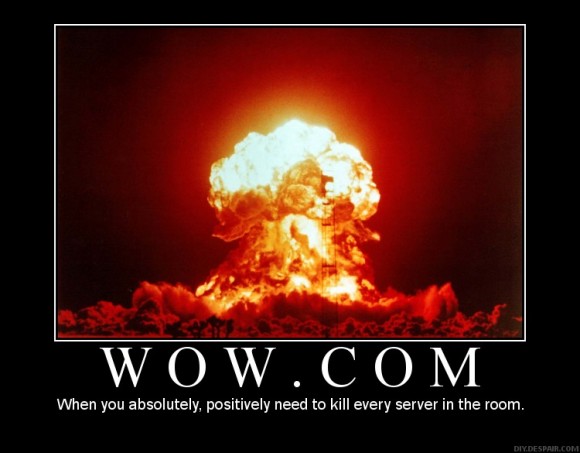
Thanks to the Postgres Weekly issue #89 and a post to Hacker News front page (see Pgloader: A High-speed PostgreSQL Swiss Army Knife, Written in Lisp it well seems that I just had my first Slashdot effect…
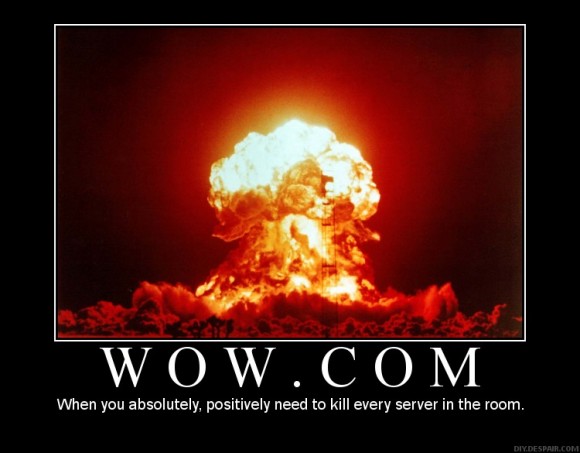
PostgreSQL comes with an awesome bulk copy protocol and tooling best known
as the
COPY and
\copy commands. Being a transactional system, PostgreSQL
COPY implementation will
ROLLBACK any work done if a single error is found
in the data set you’re importing. That’s the reason why
pgloader got
started: it provides with error handling for the
COPY protocol.
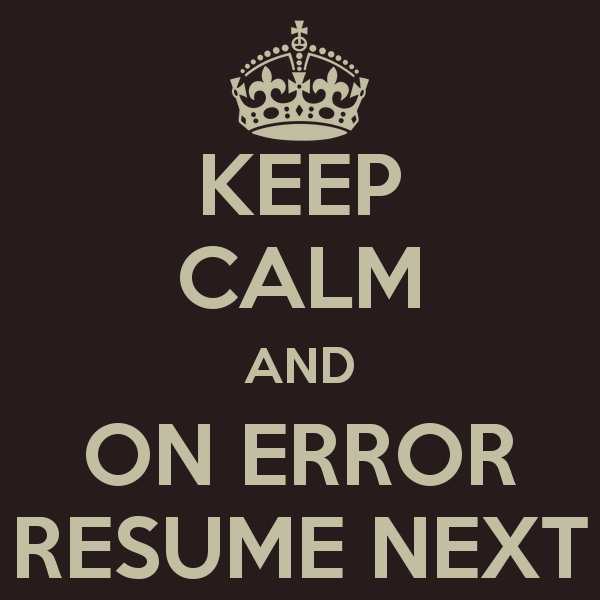
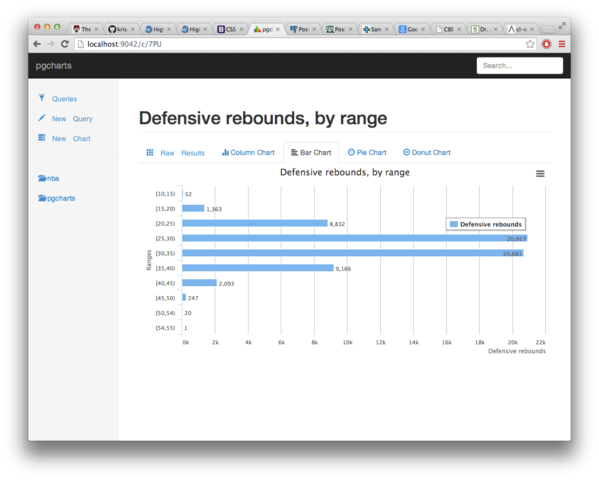
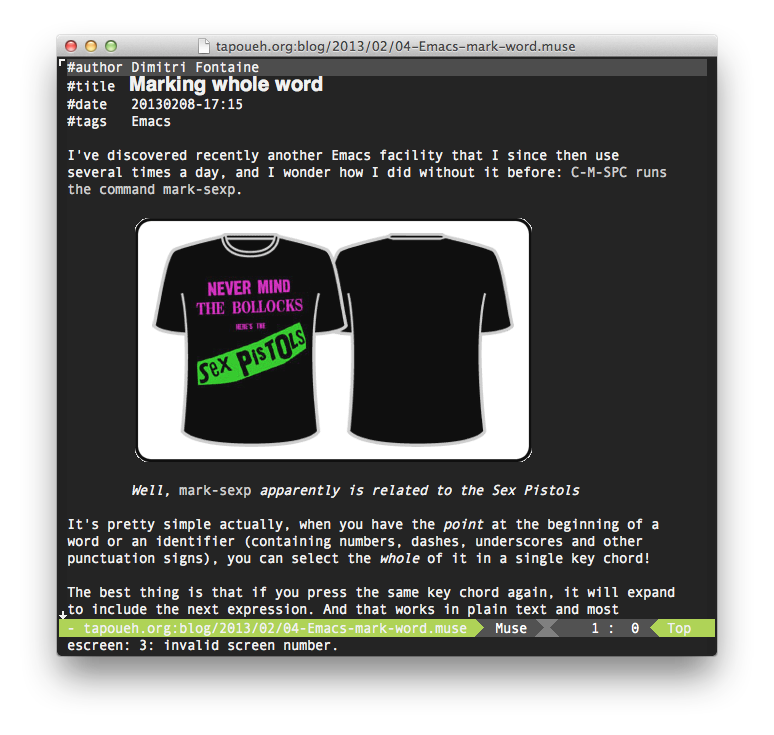
Last week came with two bank holidays in a row, and I took the opportunity to design a command language for pgloader. While doing that, I unexpectedly stumbled accross a very nice AHAH! moment, and I now want to share it with you, dear reader.
