Today it’s time to conclude our series of PostgreSQL Data Types articles with a recap. The series cover lots of core PostgreSQL data types and shows how to benefit from the PostgreSQL concept of a data type: more than input validation, a PostgreSQL data type also implements expected behaviors and processing functions.
This allows an application developer to rely on PostgreSQL for more complex queries, having the processing happen where the data is, for instance when implementing advanced JOIN operations, then retrieving only the data set that is interesting for the application.
Table of Contents
Boolean

In PostgreSQL Data Types: an
intro we learnt how
PostgreSQL deals with booleans, including an example use of the bool_and()
aggregate.
The following query can be used to display a boolean Truth Table:
select a::text, b::text,
(a=b)::text as "a=b",
format('%s = %s',
coalesce(a::text, 'null'),
coalesce(b::text, 'null')) as op,
format('is %s',
coalesce((a=b)::text, 'null')) as result
from (values(true), (false), (null)) v1(a)
cross join
(values(true), (false), (null)) v2(b);
And we get the following result:
a │ b │ a=b │ op │ result
═══════╪═══════╪═══════╪═══════════════╪══════════
true │ true │ true │ true = true │ is true
true │ false │ false │ true = false │ is false
true │ ¤ │ ¤ │ true = null │ is null
false │ true │ false │ false = true │ is false
false │ false │ true │ false = false │ is true
false │ ¤ │ ¤ │ false = null │ is null
¤ │ true │ ¤ │ null = true │ is null
¤ │ false │ ¤ │ null = false │ is null
¤ │ ¤ │ ¤ │ null = null │ is null
(9 rows)
Text Encoding

In PostgreSQL Data Types: Text Encoding we refreshed our understanding of text encoding and how to use them properly with PostgreSQL.
In particular we had a look at a table containing text in many different unicode scripts and explained the following situation:
yesql# set client_encoding to latin1;
SET
yesql# select * from hello where language ~ 'Georgian';
ERROR: character with byte sequence 0xe1 0x83 0xa5 in encoding "UTF8" ⏎
has no equivalent in encoding "LATIN1"
yesql# reset client_encoding ;
RESET
Text Processing
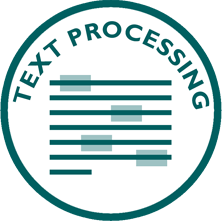
In PostgreSQL Data Types: Text Processing we put in practice some of the string functions and operators documentation chapter — with functions such as overlay(), substring(), position() or trim(). And also aggregates such as string_agg(). And then also regular expression functions, including the very powerful regexp_split_to_table().
In this article we saw how to normalize some content thanks to those text processing functions, as in the following query where we want to have the categories in their own separate columns, say category and subcategory:
with categories(id, categories) as
(
select id,
regexp_split_to_array(
regexp_split_to_table(themes, ','),
' > ')
as categories
from opendata.archives_planete
)
select id,
categories[1] as category,
categories[2] as subcategory
from categories
where id = 'IF39599';
And now we make sense of the open data:
id │ category │ subcategory
═════════╪═══════════════════════════╪══════════════════════════
IF39599 │ Habillement │ Habillement traditionnel
IF39599 │ Etres humains │ Homme
IF39599 │ Etres humains │ Portrait
IF39599 │ Relations internationales │ Présence étrangère
(4 rows)
Date and Time Processing
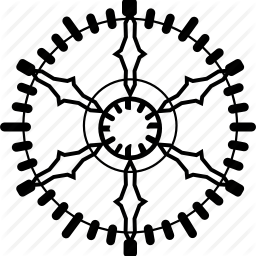
In PostgreSQL Data Types: Date and Time Processing we saw that PostgreSQL allows implementing all the processing you need to apply to your timestamp with time zone values.
We even built a reporting on the repartition of commits by weekday from the beginning of the PostgreSQL project, in order to guess if contributors are working on the project on the job only, or mostly during their free time (weekend).
select extract(isodow from ats) as dow,
to_char(ats, 'Day') as day,
count(*) as commits,
round(100.0*count(*)/sum(count(*)) over(), 2) as pct,
repeat('■', (100*count(*)/sum(count(*)) over())::int) as hist
from commitlog
where project = 'postgres'
group by dow, day
order by dow;
The query results show that our PostgreSQL committers tend to work whenever they feel like it, but less so on the weekend. The project’s lucky enough to have a solid team of committers being paid to work on PostgreSQL:
dow │ day │ commits │ pct │ hist
═════╪═══════════╪═════════╪═══════╪══════════════════
1 │ Monday │ 6746 │ 15.06 │ ■■■■■■■■■■■■■■■
2 │ Tuesday │ 7376 │ 16.46 │ ■■■■■■■■■■■■■■■■
3 │ Wednesday │ 6759 │ 15.09 │ ■■■■■■■■■■■■■■■
4 │ Thursday │ 7357 │ 16.42 │ ■■■■■■■■■■■■■■■■
5 │ Friday │ 7276 │ 16.24 │ ■■■■■■■■■■■■■■■■
6 │ Saturday │ 4855 │ 10.84 │ ■■■■■■■■■■■
7 │ Sunday │ 4434 │ 9.90 │ ■■■■■■■■■■
(7 rows)
Network Addresses
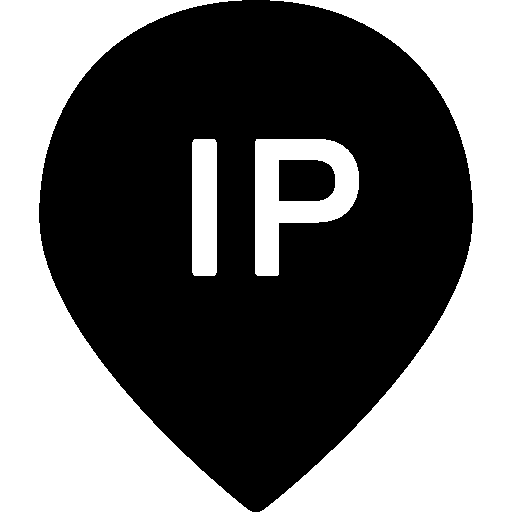
In PostgreSQL Data Types: Network Addresses we had a look at PostgreSQL support for both cidr, inet, and macaddr data types.
Equipped with this set_masklen() function, we could easily analyze our access logs using arbitrary CIDR network definitions.
select set_masklen(ip::cidr, 24) as network,
count(*) as requests,
array_length(array_agg(distinct ip), 1) as ipcount
from access_log
group by network
having array_length(array_agg(distinct ip), 1) > 1
order by requests desc, ipcount desc;
And we got the following result:
network │ requests │ ipcount
══════════════════╪══════════╪═════════
4.152.207.0/24 │ 140 │ 2
222.95.35.0/24 │ 59 │ 2
211.59.0.0/24 │ 32 │ 2
61.10.7.0/24 │ 25 │ 25
222.166.160.0/24 │ 25 │ 24
219.153.10.0/24 │ 7 │ 3
218.78.209.0/24 │ 6 │ 4
193.109.122.0/24 │ 5 │ 5
204.102.106.0/24 │ 3 │ 3
66.134.74.0/24 │ 2 │ 2
219.133.137.0/24 │ 2 │ 2
61.180.25.0/24 │ 2 │ 2
(12 rows)
Ranges

In PostgreSQL Data Types: Ranges we learnt that range types are a unique feature of PostgreSQL, managing two dimensions of data in a single column, and allowing advanced processing. The main example is the daterange data type, which stores as a single value a lower and an upper bound of the range as a single value. This allows PostgreSQL to implement a concurrent safe check against overlapping ranges.
Then having a data set with the exclusion constraint, we could find the valid rate for a specific time with the following query:
select rate
from rates
where currency = 'Euro'
and validity @> date '2017-05-18';
The operator @> reads contains, and PostgreSQL uses the exclusion constraint’s index to solve that query efficiently:
rate
══════════
1.240740
(1 row)
Arrays
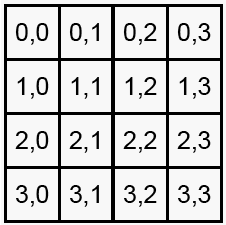
In PostgreSQL Data Types: Arrays we saw that arrays can be used to denormalize data and avoid lookup tables. A good rule of thumb for using arrays that way is that you mostly use the array as a whole, even if you might at times search for elements in the array. Heavier processing is going to be more complex than a lookup table.
In this article we added hashtags arrays to tweets, allowing us to then discover popular tags easily with the following query:
select tag, count(*)
from hashtag, unnest(hashtags) as t(tag)
group by tag
order by count desc
limit 10;
We got the following result of popular hashtags in our extract of 200,000 tweets that we used:
tag │ count
══════════════╪═══════
#Hiring │ 37964
#Jobs │ 24776
#CareerArc │ 21845
#Job │ 21368
#job │ 17763
#Retail │ 7867
#Hospitality │ 7664
#job? │ 7569
#hiring! │ 6860
#Job: │ 5953
(10 rows)
XML

In PostgreSQL Data Types: XML we introduced the SQL standard type XML, and also the PL/XSTL processing facility for it.
create extension plxslt;
CREATE OR REPLACE FUNCTION striptags(xml) RETURNS text
LANGUAGE xslt
AS $$<?xml version="1.0"?>
<xsl:stylesheet version="1.0"
xmlns:xsl="http://www.w3.org/1999/XSL/Transform"
xmlns="http://www.w3.org/1999/xhtml"
>
<xsl:output method="text" omit-xml-declaration="yes"/>
<xsl:template match="/">
<xsl:apply-templates/>
</xsl:template>
</xsl:stylesheet>
$$;
JSON
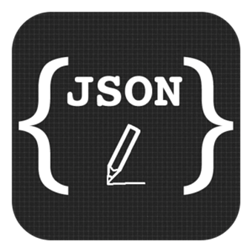
In PostgreSQL Data Types: JSON we had a look at the built-in support for JSON and its great range of processing functions and operators, and complete indexing support.
We introduced JSON specific queries for PostgreSQL, such as the following:
select * from js where extra @> '[2,4]';
In our test case, that found a single row:
id │ extra
════╪══════════════
1 │ [1, 2, 3, 4]
(1 row)

To know a lot more about processing JSON and normalizing a database model based on a set of JSON documents, you can read my article on Json and SQL which contains a full detailed example using data from Magic: the Gathering card data in JSON format.
ENUM
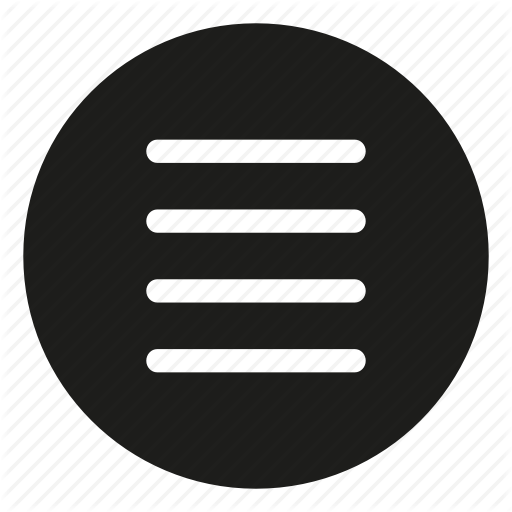
In PostgreSQL Data Types: ENUM we introduced a data type has been added to PostgreSQL in order to make it easier to support migrations from MySQL. Proper relational design would use a reference table and a foreign key instead.
This article also showed how to do a reference table lookup at INSERT INTO time, with a SELECT and that implements a JOIN for us:
create table color(id serial primary key, name text);
create table cars
(
brand text,
model text,
color integer references color(id)
);
insert into color(name)
values ('blue'), ('red'),
('gray'), ('black');
insert into cars(brand, model, color)
select brand, model, color.id
from (
values('ferari', 'testarosa', 'red'),
('aston martin', 'db2', 'blue'),
('bentley', 'mulsanne', 'gray'),
('ford', 'T', 'black')
)
as data(brand, model, color)
join color on color.name = data.color;
Geometry and Points

In PostgreSQL Data Types: Point we did download a complete geolocation data set and normalized it, thus making good use of both the normalization good practice and those other PostgreSQL data types we’ve been learning about in the previous articles of this series.
Once the data set is fully normalized, we can do some reports query to understand how it’s distributed:
select continent.name,
count(*),
round(100.0 * count(*) / sum(count(*)) over(), 2) as pct,
repeat('■', (100 * count(*) / sum(count(*)) over())::int) as hist
from geoname.geoname
join geoname.country using(isocode)
join geoname.continent
on continent.code = country.continent
group by continent.name order by continent.name;
We can see that the GeoNames data is highly skewed towards Asia, North America, and then Europe. Of course, the Antartica data is not very dense.
name │ count │ pct │ hist
═══════════════╪═════════╪═══════╪═══════════════════════════════════
Africa │ 1170043 │ 10.14 │ ■■■■■■■■■■
Antarctica │ 21125 │ 0.18 │
Asia │ 3772195 │ 32.70 │ ■■■■■■■■■■■■■■■■■■■■■■■■■■■■■■■■■
Europe │ 2488807 │ 21.58 │ ■■■■■■■■■■■■■■■■■■■■■■
North America │ 3210802 │ 27.84 │ ■■■■■■■■■■■■■■■■■■■■■■■■■■■■
Oceania │ 354325 │ 3.07 │ ■■■
South America │ 517347 │ 4.49 │ ■■■■
(7 rows)
Object-Relational Database Management System
PostgreSQL is an Object-Relational Database Management System: it provides a complete implementation of function overloading and operator overloading and uses it a basis for advanced indexing support. Each PostgreSQL data type comes with its own set of operators and functions, implementing advanced behavior tailored to the data type.
For instance, adding an interval of one month to a given data isn’t going to add the same number of days depending on if your anchor date is in February or August, and PostgreSQL knows that! It also knows how to count with IP addresses, and more:
select x,
1 + x as "1+",
'127.0.2.252'::inet + x as "ip address",
set_masklen(('127.0.2.252'::inet + x)::cidr, 28) as "CIDR/28",
date '2016-02-26' + x as date,
cast(date_trunc('month', date '2016-02-26' +x)
+ interval '1 month - 1 day' as date) as "last day"
from generate_series(0, 6) as t(x);
We can see that PostgreSQL + operator depend on the data types it’s being
used with:
x │ 1+ │ ip address │ CIDR/28 │ date │ last day
═══╪════╪═════════════╪════════════════╪════════════╪════════════
0 │ 1 │ 127.0.2.252 │ 127.0.2.240/28 │ 2016-02-26 │ 2016-02-29
1 │ 2 │ 127.0.2.253 │ 127.0.2.240/28 │ 2016-02-27 │ 2016-02-29
2 │ 3 │ 127.0.2.254 │ 127.0.2.240/28 │ 2016-02-28 │ 2016-02-29
3 │ 4 │ 127.0.2.255 │ 127.0.2.240/28 │ 2016-02-29 │ 2016-02-29
4 │ 5 │ 127.0.3.0 │ 127.0.3.0/28 │ 2016-03-01 │ 2016-03-31
5 │ 6 │ 127.0.3.1 │ 127.0.3.0/28 │ 2016-03-02 │ 2016-03-31
6 │ 7 │ 127.0.3.2 │ 127.0.3.0/28 │ 2016-03-03 │ 2016-03-31
(7 rows)
Conclusion
PostgreSQL comes with a rich set of data types, and an extensibility framework that allows extension authors to add to the list. Each data type is both a consistency constraint when it checks for valid input data input times, and also implements the expected behavior in terms of operators and processing functions on top of each data type.
Use PostgreSQL data types and rely on their advanced processing functions and operators to distribute computations near to the data when it makes sense for you!
This articles in this series are an extract from my book The Art of PostgreSQL, which teaches SQL to developers so that they may replace thousands of lines of code with very simple queries. The book has a full chapter about data types in PostgreSQL, check it out!
