PostgreSQL Data Types: Text Encoding
Continuing our series of PostgreSQL Data Types today we’re going to introduce the PostgreSQL text data type. The first notion to understand when processing text in any program is of course the notion of encoding.
So when addressing the text datatype we must mention encoding settings, and
possibly also issues. An encoding is a particular representation of
characters in bits and bytes. In the ASCII encoding the letter A is
encoded as the 7-bits byte 1000001, or 65 in decimal, or 41 in
hexadecimal. All those numbers are going to be written the same way on-disk,
and the letter A too.
PostgreSQL Server Side Encoding
To know which encoding your database is using, run the psql command \l:
List of databases
Name │ Owner │ Encoding │ Collate │ Ctype │ …
═══════════╪══════════╪══════════╪═════════════╪═════════════╪═
chinook │ dim │ UTF8 │ en_US.UTF-8 │ en_US.UTF-8 │ …
f1db │ dim │ UTF8 │ en_US.UTF-8 │ en_US.UTF-8 │ …
pgloader │ dim │ UTF8 │ en_US.UTF-8 │ en_US.UTF-8 │ …
template0 │ postgres │ UTF8 │ en_US.UTF-8 │ en_US.UTF-8 │ …
template1 │ postgres │ UTF8 │ en_US.UTF-8 │ en_US.UTF-8 │ …
yesql │ dim │ UTF8 │ en_US.UTF-8 │ en_US.UTF-8 │ …
(6 rows)
In this output, I’ve stripped down the last column of output for better integration for the page size here, so you don’t get to see the Access privileges for those databases.
The encoding here is UTF8 which is the best choice these days, and you can see that the collation and ctype are English based in the UTF-8 encoding, which is good for my installation. You might, of course, pick something else.
The non-encoding SQL_ASCII accepts any data you throw at it, whereas the UTF8 encoding (and some others) do check for valid input. Never use SQL_ASCII, as you will not be able to retrieve data in any encoding and will lose data because of that! Migrating away from SQL_ASCII to a proper encoding such as UTF8 is possible but lossy and complex.
You can read my articles Getting out of SQL_ASCII, part 1 and Getting out of SQL_ASCII, part 2 that I wrote in 2010 when I had to get out of this tricky situation.
PostgreSQL Client Side Encoding
You can also have an UTF8 encoded database and use a legacy application (or programming language) that doesn’t know how to handle Unicode properly. In that case, you can ask PostgreSQL to convert all and any data on the fly between the server-side encoding and your favorite client-side encoding, thanks to the client_encoding setting.
show client_encoding;
Here again, we use UTF8 client side, which allows handling French accentuated characters, for instance.
client_encoding
═════════════════
UTF8
(1 row)
Be aware that not all combinations of server encoding and client encoding make sense. While it is possible for PostgreSQL to communicate with your application using the latin1 encoding on the client side, if the server side dataset includes texts in incompatible encodings, PostgreSQL will issue an error. Such texts might be written using non-Latin scripts such as Cyrillic, Chinese, Japanese, Arabic or other languages.
From the Emacs facility M-x view-hello-file, here’s a table with spelling
of hello in plenty of different languages and scripts, all encoded in
UTF8:
language │ hello
════════════════════════════╪═════════════════════════════
Czech (čeština) │ Dobrý den
Danish (dansk) │ Hej / Goddag / Halløj
Dutch (Nederlands) │ Hallo / Dag
English /ˈɪŋɡlɪʃ/ │ Hello
Esperanto │ Saluton (Eĥoŝanĝo ĉiuĵaŭde)
Estonian (eesti keel) │ Tere päevast / Tere õhtust
Finnish (suomi) │ Hei / Hyvää päivää
French (français) │ Bonjour / Salut
Georgian (ქართველი) │ გამარჯობა
German (Deutsch) │ Guten Tag / Grüß Gott
Greek (ελληνικά) │ Γειά σας
Greek, ancient (ἑλληνική) │ Οὖλέ τε καὶ μέγα χαῖρε
Hungarian (magyar) │ Szép jó napot!
Italian (italiano) │ Ciao / Buon giorno
Maltese (il-Malti) │ Bonġu / Saħħa
Mathematics │ ∀ p ∈ world • hello p □
Mongolian (монгол хэл) │ Сайн байна уу?
Norwegian (norsk) │ Hei / God dag
Polish (język polski) │ Dzień dobry! / Cześć!
Russian (русский) │ Здра́вствуйте!
Slovak (slovenčina) │ Dobrý deň
Slovenian (slovenščina) │ Pozdravljeni!
Spanish (español) │ ¡Hola!
Swedish (svenska) │ Hej / Goddag / Hallå
Turkish (Türkçe) │ Merhaba
Ukrainian (українська) │ Вітаю
Vietnamese (tiếng Việt) │ Chào bạn
Japanese (日本語) │ こんにちは / コンニチハ
Chinese (中文,普通话,汉语) │ 你好
Cantonese (粵語,廣東話) │ 早晨, 你好
Now, of course, I can’t have that data sent to me in latin1:
yesql# set client_encoding to latin1;
SET
yesql# select * from hello where language ~ 'Georgian';
ERROR: character with byte sequence 0xe1 0x83 0xa5 in encoding "UTF8" ⏎
has no equivalent in encoding "LATIN1"
yesql# reset client_encoding ;
RESET
So if it’s possible for you, use UTF-8 encoding and you’ll have a much simpler life. It must be noted that Unicode encoding makes comparing and sorting text a rather costly operation. That said being fast and wrong is not an option, so we are going to still use unicode text!
Conclusion
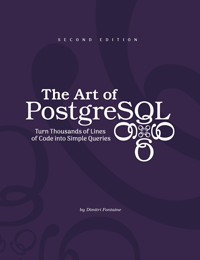
This article is an extract from my book The Art of PostgresQL, which teaches SQL to developers so that they may replace thousands of lines of code with very simple queries. The book has a full chapter about data types in PostgreSQL, check it out!
