PostgreSQL Data Types: Text Processing
Continuing our series of PostgreSQL Data Types today we’re going to introduce some of the PostgreSQL text processing functions.
There’s a very rich set of PostgreSQL functions to process text — you can find them all in the string functions and operators documentation chapter — with functions such as overlay(), substring(), position() or trim(). Or aggregates such as string_agg(). There are also regular expression functions, including the very powerful regexp_split_to_table(). In this article we see practical example putting them in practice.
Table of Contents
Text and varchar
PostgreSQL knows how to deal with characters and text, and it implements several data types for that, all documented in the character types chapter of the documentation.
About the data type itself, it must be noted that text and varchar are the same thing as far as PostgreSQL is concerned, and character varying is an alias for varchar. When using varchar(15) you’re basically telling PostgreSQL to manage a text column with a check constraint of 15 characters.
Regular Expressions in PostgreSQL
PostgreSQL has support for dealing with regular expressions, read the main documentation about them in the pattern matching chapter.
Additionnaly to the classic like and ilike patterns and to the SQL
standard similar to operators, PostgreSQL embeds support for a full-blown
regular expression matching engine. The main operator implementing regexp
is ~, and then you find the derivatives for not matching and match
either case. In total, we have four operators: ~, !~, ~* and !~*.
Note that PostgreSQL also supports indexing for regular expressions thanks to its trigram extension: pg_trgm.
The regular expression split functions are powerful in many use cases. In particular, they are very helpful when you have to work with a messy schema, in which a single column represents several bits of information in a pseudo specified way.
A Data Set to Play With
An example of such a dataset is available in open data: the Archives de la Planète or “planet archives”. The data is available as CSV and once loaded looks like this:
\pset format wrapped
\pset columns 70
table opendata.archives_planete limit 1;
And we get the following sample data, all in French (but it doesn’t matter very much for our purposes here):
─[ RECORD 1 ]──────────────────────────────────────────────
id │ IF39599
inventory │ A 2 037
orig_legend │ Serbie, Monastir Bitolj, Un Turc
legend │ Un Turc
location │ Monastir (actuelle Bitola), Macédoine
date │ mai 1913
operator │ Auguste Léon
...
themes │ Habillement > Habillement traditionnel,Etres …
│…humains > Homme,Etres humains > Portrait,Rela…
│…tions internationales > Présence étrangère
...
collection │ Archives de la Planète
...
You can see that the themes column contains several categories for a single entry, separated with a comma. Within that comma separated list, we find another classification, this time separated with a greater than sign, which looks like a hierarchical categorization of the themes.
So this picture id IF39599 actually is relevant to that series of themes:
id │ cat1 │ cat2
═════════╪═══════════════════════════╪══════════════════════════
IF39599 │ Habillement │ Habillement traditionnel
IF39599 │ Etres humains │ Homme
IF39599 │ Etres humains │ Portrait
IF39599 │ Relations internationales │ Présence étrangère
(4 rows)
The question is, how do we get that information? Also, is it possible to have an idea of the distribution of the whole data set in relation to the categories embedded in the themes column?
Splitting Text in PostgreSQL
With PostgreSQL, this is easy enough to achieve. First, we are going to split the themes column using a regular expression:
select id, regexp_split_to_table(themes, ',')
from opendata.archives_planete
where id = 'IF39599';
We get the following table:
id │ regexp_split_to_table
═════════╪════════════════════════════════════════════════
IF39599 │ Habillement > Habillement traditionnel
IF39599 │ Etres humains > Homme
IF39599 │ Etres humains > Portrait
IF39599 │ Relations internationales > Présence étrangère
(4 rows)
Now that we have a table with an entry per theme for the same document, we can further split each entry into the two-levels category that it looks like. We do that this time with regexp_split_to_array() so as to keep the categories together:
select id,
regexp_split_to_array(
regexp_split_to_table(themes, ','),
' > ')
as categories
from opendata.archives_planete
where id = 'IF39599';
And now we have:
id │ categories
═════════╪════════════════════════════════════════════════════
IF39599 │ {Habillement,"Habillement traditionnel"}
IF39599 │ {"Etres humains",Homme}
IF39599 │ {"Etres humains",Portrait}
IF39599 │ {"Relations internationales","Présence étrangère"}
(4 rows)
We’re almost there. For the content to be normalized we want to have the categories in their own separate columns, say category and subcategory:
with categories(id, categories) as
(
select id,
regexp_split_to_array(
regexp_split_to_table(themes, ','),
' > ')
as categories
from opendata.archives_planete
)
select id,
categories[1] as category,
categories[2] as subcategory
from categories
where id = 'IF39599';
And now we make sense of the open data:
id │ category │ subcategory
═════════╪═══════════════════════════╪══════════════════════════
IF39599 │ Habillement │ Habillement traditionnel
IF39599 │ Etres humains │ Homme
IF39599 │ Etres humains │ Portrait
IF39599 │ Relations internationales │ Présence étrangère
(4 rows)
As a side note, cleaning up a data set after you’ve imported it into PostgreSQL makes the difference clear between the classic ETL jobs (extract, transform, load) and the powerful ELT jobs (extract, load, transform) where you can transform your data using a data processing language: SQL.
Categories, Subcategories, and Statistics
So, now that we know how to have a clear view of the dataset, let’s inquire about the categories used in our dataset:
with categories(id, categories) as
(
select id,
regexp_split_to_array(
regexp_split_to_table(themes, ','),
' > ')
as categories
from opendata.archives_planete
)
select categories[1] as category,
categories[2] as subcategory,
count(*)
from categories
group by rollup(category, subcategory);
That query returns 175 rows, so here’s an extract only:
category │ subcategory │ count
════════════════════════╪══════════════════════════════╪═══════
Activite économique │ Agriculture / élevage │ 138
Activite économique │ Artisanat │ 81
Activite économique │ Banque / finances │ 2
Activite économique │ Boutique / magasin │ 39
Activite économique │ Commerce ambulant │ 5
Activite économique │ Commerce extérieur │ 1
Activite économique │ Cueillette / chasse │ 9
...
Art │ Peinture │ 15
Art │ Renaissance │ 52
Art │ Sculpture │ 87
Art │ Théâtre │ 7
Art │ ¤ │ 333
...
Habillement │ Uniforme scolaire │ 1
Habillement │ Vêtement de travail │ 3
Habillement │ ¤ │ 163
Habitat / Architecture │ Architecture civile publique │ 37
Habitat / Architecture │ Architecture commerciale │ 24
Habitat / Architecture │ Architecture de jardin │ 31
...
Vie quotidienne │ Vie domestique │ 8
Vie quotidienne │ Vie rurale │ 5
Vie quotidienne │ ¤ │ 64
¤ │ ¤ │ 4449
(175 rows)
Each subcategory appears only within the same category each time, and we’ve chosen to do a roll up analysis of our data set here. Other grouping sets are available, such as the cube, or manually editing the dimensions you’re interested into.
In an ELT assignment, we would create a new categories table containing each entry we saw in the rollup query only once, as a catalog, and an association table in between the main opendata.archives_planete table and this categories catalog, where each archive entry might have several categories and subcategories assigned and each category, of course, might have several archive entries assigned.
Here, the topic is about text function processing in PostgreSQL, so we just run the query against the base data set.
Conclusion
Finally, when mentioning advanced string matching and the regular expression, we must also mention PostgreSQL’s implementation of a full text search with support for documents, advanced text search queries, ranking, highlighting, pluggable parsers, dictionaries and stemmers, synonyms, and thesaurus. Additionally, it’s possible to configure all those pieces. This is material for another book, so if you need advanced searches of documents that you manage in PostgreSQL please read the documentation about it. There are also many online resources on the topic too.
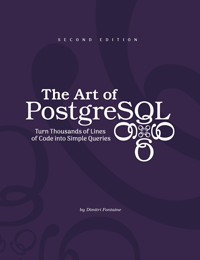
This article is an extract from my book The Art of PostgresQL, which teaches SQL to developers so that they may replace thousands of lines of code with very simple queries. The book has a full chapter about data types in PostgreSQL, check it out!
