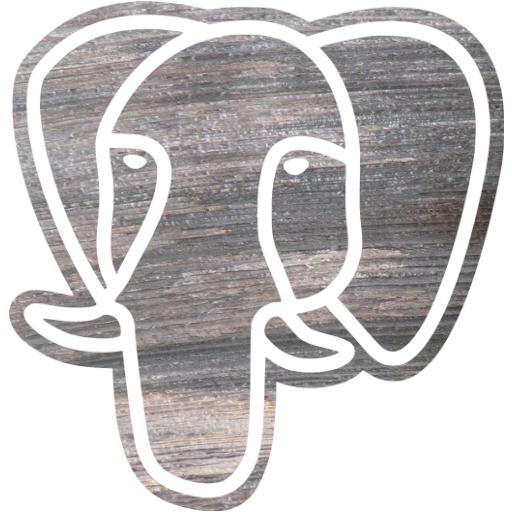Back to our series about pgloader. The previous articles detailed How To Use PgLoader then How to Setup pgloader, then what to expect from a parallel pgloader setup. This article will detail how to reformat input columns so that what PostgreSQL sees is not what’s in the data file, but the result of a transformation from this data into something acceptable as an input for the target data type.