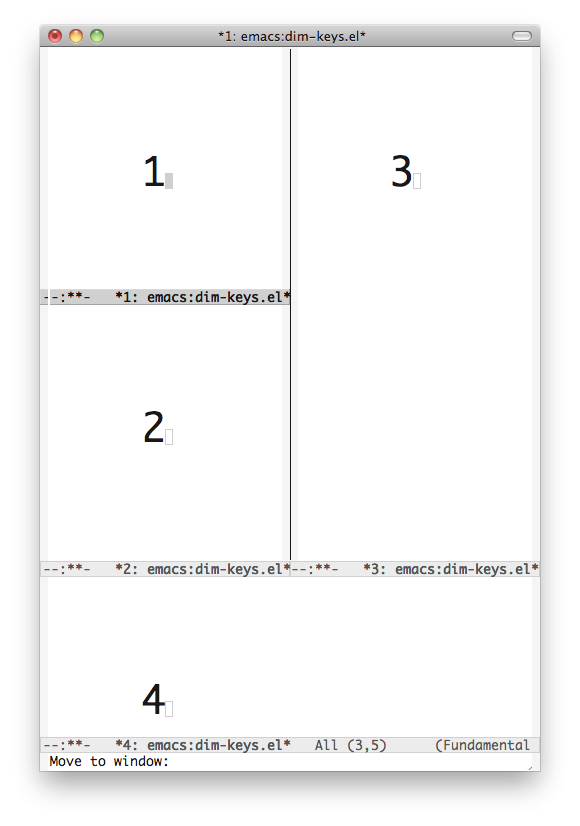A very good remark from some users: installing and managing el-get should be simpler. They wanted both an easy install of the thing, and a way to be able to manage it afterwards (like, update the local copy against the authoritative source). So I decided it was high time for getting the code out of my ~/.emacs.d git repository and up to a public place: http://github.com/dimitri/el-get.
Then, I added some documentation (a README), and then, a *scratch* installer, following great ideas from ELPA.

I’ve been receiving some requests for el-get, some of them even included a patch. So now there’s support for bzr, CSV and http-tar, augmenting the existing support for git, git-svn, apt-get, fink and ELPA formats.
Also, as the install and even the build are completely asynchronous — there’s a pending bugfix for the building, which is now using start-process-shell-command. The advantage of doing so is that you’re free to use Emacs as usual while el-get is having your piece of elisp code compiled, which can take time.

Thanks to you readers of Planet Emacsen taking the time to try those pieces of emacs lisp found in my blog, and also the time to comment on them, some bugs have been fixed, and new releases appeared.
el-get had some typo kind of bug in its support for apt-get and fink packages, and I managed to break the elpa and http support when going all asynchronous by forgetting to update the call convention I’m using.

I’ve been using emacs for a long time, and a long time it took me to consider learning Emacs Lisp. Before that, I didn’t trust my level of understanding enough to be comfortable in managing my setup efficiently.
One of the main problems of setting up Emacs is that not only you tend to accumulate so many tricks from EmacsWiki and blog posts that your .emacs has to grow to a full ~/.

So it’s Sunday and I’m thinking I’ll get into el-get sometime later. Now is the time to present dim-switch-window.el which implements a visual C-x o. I know of only one way to present a visual effect, and that’s with a screenshot:
So as you can see, it’s all about showing a big number in each window, tweaking each window’s name, and waiting till the user press one of the expected key — or timeout and stay on the same window as before C-x o.