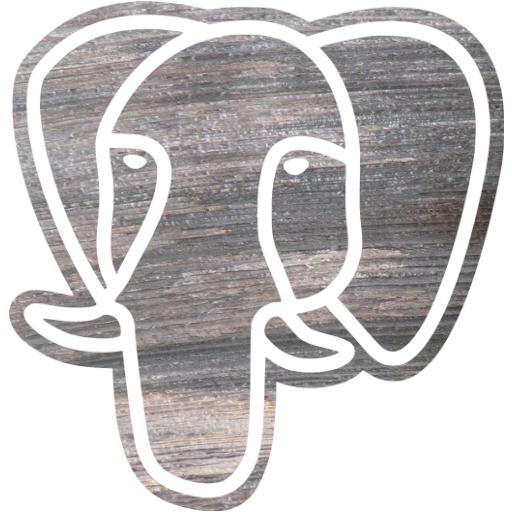I’m using Desktop Save Mode so that Emacs knows to open again all the buffers I’ve been using. That goes quite well with how often I start Emacs, that is once a week or once a month. Now, M-x ibuffer last line is as following:
718 buffers 19838205 668 files, 15 processes That means that at startup, Emacs will load that many files. In order not to have to wait until it’s done doing so, I’ve setup things this way: