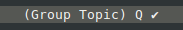Mailq modeline display
If you’ve not been following along, you might have missed it: it appears to me that even today, in 2011, mail systems work much better when setup the old way. Meaning with a local MTA for outgoing mail. With some niceties, such as sender dependent relayhost maps.
That’s why I needed
M-x mailq to display the
mail queue and have some easy
shortcuts in order to operate it (mainly
f runs the command mailq-mode-flush, but per site and per id delivery are useful too).
Now, I also happen to setup outgoing mail routes to walk through an
SSH
tunnel, which thanks to both
~/.ssh/config and
cssh (
C-= runs the command cssh-term-remote-open, with completion) is a couple of
keystrokes away to start. Well it still happens to me to forget about
starting it, which causes mails to hold in a queue until I realise it’s not
delivered, which always take just about too long.
A solution I’ve been thinking about is to add a little flag in the
modeline
in my
gnus
*Group* and
*Summary* buffers. The flag would show up as ✔ when
no mail is queued and waiting for me to open the tunnel, or ✘ as soon as the
queue is not empty. Here’s what it looks like here:
Well I’m pretty happy with the setup. The flag is refreshed every minute,
and here’s as an example how I did setup
mailq in my
el-get-sources setup:
(:name mailq
:after (lambda () (mailq-modeline-display)))
I’m not sure how many of you dear readers are using a local MTA to deliver your mails, but well, the ones who do (or consider doing so) might even find this article useful!