This article fits in the PostgreSQL Concurrency series, where we installed a tweeter like application schema and had all the characters from Shakespeare’s A Midsummer Night’s Dream tweet their own lines in our database in PostgreSQL Concurrency: Data Modification Language.
A previous article in the series covered how to manage concurrent retweets in an efficient way: Computing and Caching, where we learn how to maintain a cache right in your PostgreSQL database, thanks for materialized views.
Today’s article shows how to maintain an external cache in another application layer. In this article we are going to maintain an in-memory cache in a Golang service, using PostgreSQL LISTEN and NOTIFY features.
Table of Contents
Listen and Notify
The PostgreSQL protocol includes a streaming protocol with COPY and also implements asynchronous messages and notifications. This means that as soon as a connection is established with PostgreSQL, the server can send messages to the client even when the client is idle.
PostgreSQL Notifications
Messages that flow from the server to the connected client should be processed by the client. It could be that the server is being restarted, or an application message is being delivered.
Here’s an example of doing this:
yesql# listen channel;
LISTEN
yesql# notify channel, 'foo';
NOTIFY
Asynchronous notification "channel" with payload "foo" ⏎
received from server process with PID 40430.
Note that the message could be sent from another connection, so try it and see with several psql instances. The payload from the message can be any text, up to 8kB in length. This allows for rich messages to flow, such as JSON encoded values.
PostgreSQL Event Publication System
In the Triggers section we saw that in order to maintain a cache of the action counters either by day or by messageid, we can write a trigger. This implements event driven processing but kills our concurrency and scalability properties.
It’s possible for our trigger to notify an external client. This client must be a daemon program, which uses listen to register our messages. Each time a notification is sent, the daemon program processes it as necessary, possibly updating our twcache.counters table. As we have a single daemon program listening to notifications and updating the cache, we now bypass the concurrency issues.
Before implementing the client application, we can implement the trigger for notification, and use psql as a testing client:
begin;
create or replace function twcache.tg_notify_counters ()
returns trigger
language plpgsql
as $$
declare
channel text := TG_ARGV[0];
begin
PERFORM (
with payload(messageid, rts, favs) as
(
select NEW.messageid,
coalesce(
case NEW.action
when 'rt' then 1
when 'de-rt' then -1
end,
0
) as rts,
coalesce(
case NEW.action
when 'fav' then 1
when 'de-fav' then -1
end,
0
) as favs
)
select pg_notify(channel, row_to_json(payload)::text)
from payload
);
RETURN NULL;
end;
$$;
CREATE TRIGGER notify_counters
AFTER INSERT
ON tweet.activity
FOR EACH ROW
EXECUTE PROCEDURE twcache.tg_notify_counters('tweet.activity');
commit;
Then to test the trigger, we can issue the following statements at a psql prompt:
listen "tweet.activity";
insert into tweet.activity(messageid, action)
values (33, 'rt'),
(33, 'rt'),
(33, 'de-rt'),
(33, 'fav'),
(33, 'de-fav'),
(33, 'rt'),
(33, 'fav');
We get then the following output from the console:
INSERT 0 7
Asynchronous notification "tweet.activity" with payload ⏎
"{"messageid":33,"rts":1,"favs":0}" received from ⏎
server process with PID 73216.
Asynchronous notification "tweet.activity" with payload ⏎
"{"messageid":33,"rts":-1,"favs":0}" received from ⏎
server process with PID 73216.
Asynchronous notification "tweet.activity" with payload ⏎
"{"messageid":33,"rts":0,"favs":1}" received from ⏎
server process with PID 73216.
Asynchronous notification "tweet.activity" with payload ⏎
"{"messageid":33,"rts":0,"favs":-1}" received from ⏎
server process with PID 73216.
So we made seven inserts, and we have four notifications. This behavior might be surprising, yet it is fully documented on the PostgreSQL manual page for the NOTIFY command:
If the same channel name is signaled multiple times from the same transaction with identical payload strings, the database server can decide to deliver a single notification only. On the other hand, notifications with distinct payload strings will always be delivered as distinct notifications. Similarly, notifications from different transactions will never get folded into one notification. Except for dropping later instances of duplicate notifications, NOTIFY guarantees that notifications from the same transaction get delivered in the order they were sent. It is also guaranteed that messages from different transactions are delivered in the order in which the transactions committed.
Our test case isn’t very good, so let’s write another one, and keep in mind that our implementation of the cache server with notify can only be correct if the main application issues only distinct tweet.activity actions in a single transaction. For our usage, this is not a deal-breaker, so we can fix our tests.
insert into tweet.activity(messageid, action) values (33, 'rt');
insert into tweet.activity(messageid, action) values (33, 'de-rt');
insert into tweet.activity(messageid, action) values (33, 'fav');
insert into tweet.activity(messageid, action) values (33, 'de-rt');
And this time we get the expected notifications:
Asynchronous notification "tweet.activity" with payload ⏎
"{"messageid":33,"rts":1,"favs":0}" received from ⏎
server process with PID 73216.
Asynchronous notification "tweet.activity" with payload ⏎
"{"messageid":33,"rts":-1,"favs":0}" received from ⏎
server process with PID 73216.
Asynchronous notification "tweet.activity" with payload ⏎
"{"messageid":33,"rts":0,"favs":1}" received from ⏎
server process with PID 73216.
Asynchronous notification "tweet.activity" with payload ⏎
"{"messageid":33,"rts":-1,"favs":0}" received from ⏎
server process with PID 73216.
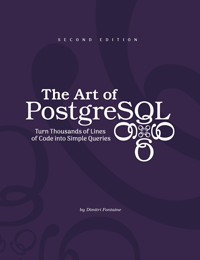
This article is extracted from my book The Art of PostgreSQL, which teaches SQL to developers so that they may replace thousands of lines of code with very simple queries. The book has a full chapter about Data Manipulation and Concurrency Control in PostgreSQL, including caching with materialized views, check it out!
Notifications and Cache Maintenance
Now that we have the basic server-side infrastructure in place, where PostgreSQL is the server and a backend application the client, we can look into about maintaining our twcache.counters cache in an event driven fashion.
PostgreSQL LISTEN and NOTIFY support is perfect for maintaining a cache. Because notifications are only delivered to client connections that are listening at the moment of the notify call, our cache maintenance service must implement the following behavior, in this exact order:
-
Connect to the PostgreSQL database we expect notifications from and issue the listen command.
-
Fetch the current values from their single source of truth and reset the cache with those computed values.
-
Process notifications as they come and update the in-memory cache, and once in a while synchronize the in-memory cache to its materialized location, as per the cache invalidation policy.
The cache service can be implemented within the cache maintenance service. As an example, a cache server application might both process notifications and serve the current cache from memory over an HTTP API. The cache service might also be one of the popular cache solutions such as Memcached or Redis.
In our example, we implement a cache maintenance service in Go and the cache itself is maintained as a PostgreSQL table:
begin;
create schema if not exists twcache;
create table twcache.counters
(
messageid bigint not null primary key,
rts bigint,
favs bigint
);
commit;
With this table, implementing a NOTIFY client service that maintains the cache is easy enough to do, and here’s what happens when the service runs and we do some testing:
2017/09/21 22:00:36 Connecting to postgres:///yesql?sslmode=disable…
2017/09/21 22:00:36 Listening to notifications on channel "tweet.activity"
2017/09/21 22:00:37 Cache initialized with 6 entries.
2017/09/21 22:00:37 Start processing notifications, waiting for events…
2017/09/21 22:00:42 Received event: {"messageid":33,"rts":1,"favs":0}
2017/09/21 22:00:42 Received event: {"messageid":33,"rts":-1,"favs":0}
2017/09/21 22:00:42 Received event: {"messageid":33,"rts":0,"favs":1}
2017/09/21 22:00:42 Received event: {"messageid":33,"rts":-1,"favs":0}
2017/09/21 22:00:47 Materializing 6 events from memory
The client code is written in Go, and is included in full in this article. One of the main bits of interest is the materialize function, which is an interesting implementation of pushing the in-memory cache data structure down to our PostgreSQL table twcache.counters.
The in-memory cache structure looks like the following:
type Counter struct {
MessageId int `json:"messageid"`
Rts int `json:"rts"`
Favs int `json:"favs"`
}
type Cache map[int]*Counter
And given such a data structure, we use the efficient Go default JSON marshaling facility to transform the cache elements and pass them all down to PostgreSQL as a single JSON object.
func materialize(db *sql.DB, cache Cache) error {
...
js, err := json.Marshal(cache)
if err != nil {
log.Printf("Error while materializing cache: %s", err)
return err
}
_, err = db.Query(q, js)
...
return nil
}
The JSON object is then processed in a SQL query, that we find embedded in the Go code — it’s the q string variable that is used in the snippet above in the expression db.Query(q, js), where js is the JSON representation of the entirety of the cache data.
Here’s the SQL query we use:
with rec as
(
select rec.*
from json_each($1) as t,
json_populate_record(null::twcache.counters, value) as rec
)
insert into twcache.counters(messageid, rts, favs)
select messageid, rts, favs
from rec
on conflict (messageid)
do update
set rts = counters.rts + excluded.rts,
favs = counters.favs + excluded.favs
where counters.messageid = excluded.messageid
In this query, we use the PostgreSQL json_populate_record function. This function is almost magical and it is described as such in the documentation:
Expands the object in from_json to a row whose columns match the record type defined by base (see note below).
Note: In json_populate_record, json_populate_recordset, json_to_record and json_to_recordset, type coercion from the JSON is “best effort” and may not result in desired values for some types. JSON keys are matched to identical column names in the target row type. JSON fields that do not appear in the target row type will be omitted from the output, and target columns that do not match any JSON field will simply be NULL.
The function allows transforming a JSON document into a full-blown relational tuple to process as usual in PostgreSQL. Here we use an implicit lateral construct that feeds the json_populate_record() function from the output of the json_each() function. We could have used the recordset variant, but we’re discarding the Go cache key that repeats the MessageId here.
Then our SQL query uses the insert into … select … on conflict do update variant that we’re used to by now.
So, here’s the full Go script we’re using here:
package main
import (
"database/sql"
"encoding/json"
"flag"
"time"
"log"
"os"
"github.com/lib/pq"
)
type Config struct {
PGuri string
Channel string
Sync time.Duration
Idle time.Duration
}
type Counter struct {
MessageId int `json:"messageid"`
Rts int `json:"rts"`
Favs int `json:"favs"`
}
type Cache map[int]*Counter
const sync_delay = 10 * time.Second
const idle_delay = 30 * time.Second
const scrn_width = 65
const min_reconn = 10 * time.Second
const max_reconn = time.Minute
func main() {
conf := processFlags()
log.SetOutput(os.Stdout)
log.Printf("Connecting to %s… ", conf.PGuri)
db, err := sql.Open("postgres", conf.PGuri)
if err != nil {
log.Printf("Failed to connect to '%s': %s", conf.PGuri, err)
os.Exit(1)
}
defer db.Close()
reportErr := func(ev pq.ListenerEventType, err error) {
if err != nil {
log.Printf("Failed to start listener: %s", err)
os.Exit(1)
}
}
//
// First, LISTEN to incoming events
//
listener := pq.NewListener(conf.PGuri, min_reconn, max_reconn, reportErr)
err = listener.Listen(conf.Channel)
if err != nil {
log.Printf(
"Failed to LISTEN to channel '%s': %s",
conf.Channel, err)
panic(err)
}
log.Printf(
"Listening to notifications on channel \"%s\"",
conf.Channel)
//
// Second, initialize the cache with the current values from the
// base table, only then proceed to process the notifications.
//
cache, err := initCache(db)
if err != nil {
log.Printf("Error initializing cache")
panic(err)
}
log.Printf(
"Cache initialized with %d entries.",
len(cache))
//
// Third, grab notifications and process them by updating the
// counters that changed.
//
log.Println("Start processing notifications, waiting for events…")
reset := time.Now()
for {
waitForNotification(listener, cache, conf.Idle)
if time.Since(reset) >= conf.Sync {
err := materialize(db, cache)
// reset the cache *unless* there was an error!
if err == nil {
cache = make(Cache)
reset = time.Now()
}
}
}
}
func processFlags() *Config {
var conninfo string = "postgres:///yesql?sslmode=disable"
var channel string = "tweet.activity"
syncPtr := flag.Int("sync", int(sync_delay.Seconds()),
"Sync cache every SYNC seconds")
flag.StringVar(&conninfo, "pguri", conninfo,
"PostgreSQL connection string")
flag.StringVar(&channel, "channel", channel,
"LISTEN to this channel")
flag.Parse()
sync := time.Duration(*syncPtr) * time.Second
idle := sync / 4
return &Config{conninfo, channel, sync, idle}
}
func waitForNotification(l *pq.Listener, cache Cache, timeout time.Duration) {
select {
case n := <-l.Notify:
var c Counter
err := json.Unmarshal([]byte(n.Extra), &c)
if err != nil {
log.Printf("Failed to parse '%s': %s", n.Extra, err)
} else {
log.Printf("Received event: %s", n.Extra)
updateCounter(cache, c)
}
case <-time.After(timeout):
return
}
}
func initCache(db *sql.DB) (Cache, error) {
q := "select messageid, rts, favs from tweet.message_with_counters;"
rows, err := db.Query(q)
if err != nil {
return nil, err
}
cache := make(Cache)
for rows.Next() {
c := Counter{}
err := rows.Scan(&c.MessageId, &c.Rts, &c.Favs)
if err != nil {
return nil, err
}
cache[c.MessageId] = &c
}
err = rows.Err()
if err != nil {
return nil, err
}
return cache, nil
}
func materialize(db *sql.DB, cache Cache) error {
if len(cache) == 0 {
return nil
}
log.Printf("Materializing %d events from memory", len(cache))
q := `
with rec as
(
select rec.*
from json_each($1) as t,
json_populate_record(null::twcache.counters, value) as rec
)
insert into twcache.counters(messageid, rts, favs)
select messageid, rts, favs
from rec
on conflict (messageid)
do update
set rts = counters.rts + excluded.rts,
favs = counters.favs + excluded.favs
where counters.messageid = excluded.messageid
`
js, err := json.Marshal(cache)
if err != nil {
log.Printf("Error while materializing cache: %s", err)
return err
}
_, err = db.Query(q, js)
if err != nil {
log.Printf("Error materliazing cache: %s", err)
return err
}
return nil
}
func updateCounter(cache Cache, c Counter) {
_, found := cache[c.MessageId]
if found {
cache[c.MessageId].Rts += c.Rts
cache[c.MessageId].Favs += c.Favs
} else {
cache[c.MessageId] = &c
}
}
It’s important to note that coded as such, we can use the function to both materialize a full cache as fetched at startup, and to materialize the cache we build in-memory while receiving notifications.
The query used to fetch the initial value of the cache and set it again at startup is the following:
select messageid, rts, favs
from tweet.message_with_counters;
We use the view definition that we saw earlier to do the computations for us, and fill in our in-memory cache data structure from the result of the query.
The trigger processing has a cost of course, as we can see in the following test:
CL-USER> (concurrency::concurrency-test 100 100 35)
Starting benchmark for updates
Updating took 8.428939 seconds, did 10000 rts
Starting benchmark for inserts
Inserting took 10.351908 seconds, did 10000 rts
Remember when reading those numbers that we can’t compare them meaningfully anymore. We installed our trigger after insert on tweet.activity, which means that the update benchmark isn’t calling any trigger whereas the insert benchmark is calling our trigger function 10,000 times in this test.
About the concurrency, notifications are serialized at commit time in the same way that the PostgreSQL commit log is serialized, so there’s no extra work for PostgreSQL here.
Our cache maintenance server received 10,000 notifications with a JSON payload and then reported the cumulated figures to our cache table only once, as we can see from the logs:
2017/09/21 22:24:06 Received event: {"messageid":35,"rts":1,"favs":0}
2017/09/21 22:24:06 Received event: {"messageid":35,"rts":1,"favs":0}
2017/09/21 22:24:06 Received event: {"messageid":35,"rts":1,"favs":0}
2017/09/21 22:24:06 Received event: {"messageid":35,"rts":1,"favs":0}
2017/09/21 22:24:09 Materializing 1 events from memory
Having a look at the cache, here’s what we have:
table twcache.counters;
messageid │ rts │ favs
═══════════╪════════╪══════
1 │ 41688 │ 0
2 │ 222690 │ 0
3 │ 22000 │ 0
33 │ -4 │ 8
5 │ 7000 │ 0
6 │ 30000 │ 0
35 │ 10000 │ 0
(7 rows)
We can see the results of our tests, and in particular, the message with ids from 1 to 6 are in the cache as expected. Remember the rules we introduced earlier where the first thing we do when starting our cache maintenance service is to reset the cache from the real values in the database. That’s how we got those values in the cache; alter all, the cache service wasn’t written when we ran our previous series of tests.
Limitations of Listen and Notify
It is crucial that an application using the PostgreSQL notification capabilities are capable of missing events. Notifications are only sent to connected client connections.
Any queueing mechanism requires that event accumulated when there’s no worker connected are kept available until next connection, and replication is a special case of event queueing. It is not possible to implement queueing correctly with PostgreSQL listen/notify feature.
A cache maintenance service really is the perfect use case for this functionality, because it’s easy to reset the cache at service start or restart.
Listen and Notify Support in Drivers
Support for listen and notify PostgreSQL functionality depends on the driver you’re using. For instance, the Java JDBC driver documents the support at PostgreSQL™ Extensions to the JDBC API, and quoting their page:
A key limitation of the JDBC driver is that it cannot receive asynchronous notifications and must poll the backend to check if any notifications were issued. A timeout can be given to the poll function, but then the execution of statements from other threads will block.
There’s still a full-length class implementation sample, so if you’re using Java check it out.
For Python, the Psycopg driver is the most popular, and Python asynchronous notifications supports advanced techniques for avoiding busy looping:
A simple application could poll the connection from time to time to check if something new has arrived. A better strategy is to use some I/O completion function such as select() to sleep until awakened by the kernel when there is some data to read on the connection, thereby using no CPU unless there is something to read.
The Golang driver pq also supports notifications and doesn’t require polling. That’s the one we’ve been using this driver in our example here.
For other languages, please check the documentation of your driver of choice.
Conclusion
PostgreSQL implements several facilities that we can rely on to maintain an application cache for data that changes often:
-
In Computing and Caching, we saw how to use a MATERIALIZED VIEW to get a fixed snapshot of the data, and then easily REFRESH it to implement our cache invalidation policy.
This technique is well adapted to use cases where you want to rebuild your cache every once in a while, maybe every night, or several times a day, down to maybe every five minutes if the refreshing of the cache is really fast.
-
In PostgreSQL Event Based Processing we saw how to use TRIGGERs to maintain a transactionally correct cache, and the impact of such a choice on the scalability properties of your database backend.
This solution is well suited to use case where the application only receives a small amount of UPDATE traffic, and quite far apart, and can’t tolerate any lag when using the cache.
-
In today’s article PostgreSQL LISTEN/NOTIFY we saw how to build an online cache maintenance service with PostgreSQL’s advanced notification features.
This solution is well suited to use cases where a small amount of lag can be tolerated, up to maybe some seconds, most typically measured in the hundreds of milliseconds.
Again, we see that core PostgreSQL features allow application developers to build exactly the facility they need. PostgreSQL really is YeSQL!
