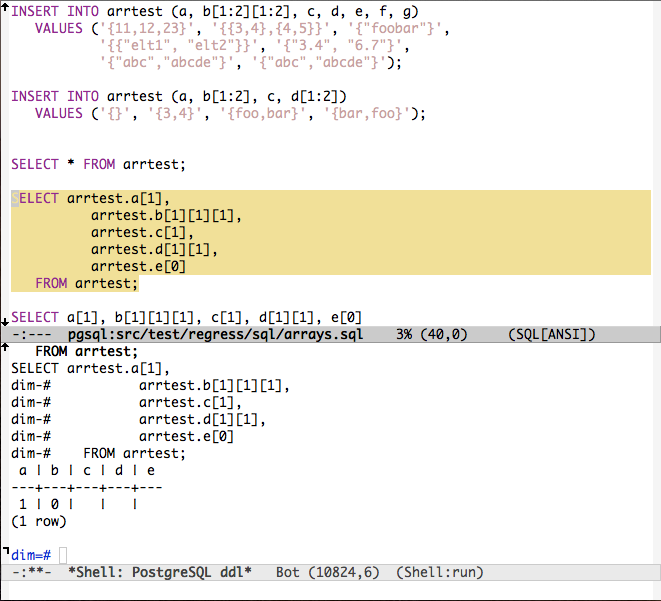Editing SQL
It’s hard to read my blog yet not know I’m using Emacs. It really is a great tool and has a lot to compare to PostgreSQL in terms of extensibility, documentation quality and community. And there’s even a native implementation of the PostgreSQL Protocol written in Emacs Lisp.
One of the things where Emacs really shines is that interactive development environment you get when working on some Emacs Lisp code. Evaluating an function as easy as a single key chord, and that will both compile in the function and load it in the running process. I can’t tell you how many times I’ve been missing that ability when editing C code.
With
PostgreSQL too we get a pretty interactive environment with the
psql
console application, or with
pgAdmin. One feature from
pgAdmin that I’ve
often wished I had in
psql is the ability to edit my query online and easily
run it in the console, rather than either using the
readline limited history
editing features or launching a new editor process each time with
\e. At the
same time I would much prefer using my usual
Emacs editor to actually
edit
the query.
If you’ve been reading that blog before you know what to expect. My solution to the stated problem is available in pgdevenv-el, an Emacs package aimed at helping PostgreSQL developers. Most of the features in there are geared toward the core backend developers, except for this one I want to talk about today (I’ll blog about the other ones too I guess).
What you can see from that screenshot is that the selected query text has been sent to the psql buffer and exectuted over there. And that the psql buffer is echoing all queries sent to it. What you can not see straight from that picture is the interaction to get there. Well, I’ve been implementing some elisp features that I was missing.
First, movement: you can do
C-M-a and
C-M-e to navigate to the beginning and
the end of the SQL query at point, like you do in
C or in
lisp in
Emacs.
Then, selection: you can do
C-M-h to select the SQL query at point, you
don’t have to navigate yourself,
pgdev-sql-mode knows how to do that. Side
note,
pgdev-sql-mode is the name of the
minor mode you need to activate in
your SQL buffers to have the magic available.
Last but not least, evaluation: as when editing lisp code, you can now use
C-M-x to send the current query text to an associated
psql buffer.
The way to associate the
psql buffer to an
SQL buffer is currently done
thanks to the other
pgdevenv-el features that this blog post is not talking
about, and the setup is addressed in the documentation: you have to let know
pgdevenv-el where your PostgreSQL branches are installed locally so that it
can prepare you a
Shell buffer with
PGDATA and
PGPORT already set for you.
And currently, for
C-M-x to work you need to open the buffer yourself before
hand, using
C-c - n (to run the command
pgdev-open-shell), and type
psql in
the
Shell prompt.
What that means for me is that I can at least edit SQL (in
PostgreSQL
regression files and other places) in my usual
Emacs buffer and actually
refine it as I go until it does exactly what I need, without having to use
the
readline history editing or the
\e command, which is not great when your
Shell is in already running inside
Emacs.