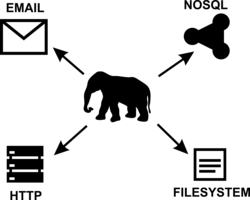The Most Popular Pub Names
In his article titled The Most Popular Pub Names Ross Lawley did show us how to perform some quite interesting geographic queries against MongoDB, using some nice Open Data found at the Open Street Map project.
I found the idea behind that article really neat: using easily accessible data produced by an Open Source project to show off some nice queries with real data is what we should do more often. Also, as a PostgreSQL guy I couldn’t help but feel distracted by the query language used in that article and thinking that it would be so much simpler to express the same queries in SQL.
Table of Contents
The idea behind SQL is that the syntax is made for the queries to be easy enough to read and maintain while being insanely powerful at times. My take on SQL is that it’s often enough the easiest way to express your queries, and that even if it can get crazy complex at times, that’s only because SQL has the power you need to pass all your complexity down to it.
At least that’s my thinking, and this article is my try at sharing this viewpoint with you.
Loading the data
The data itself is available in some kind of an XML format where they managed to handle the data in a EAV model:
<node id="262706" lat="51.0350300" lon="-0.7251785">
<tag k="amenity" v="pub"/>
<tag k="created_by" v="Potlatch 0.10f"/>
<tag k="name" v="Kings Arms"/>
</node>
For the sake of this article, we’re going to use the simplest schema
possible. I didn’t want to try and see if the id actually is unique and
never omitted, for example, so here’s the schema I’ve been working with:
create table if not exists pubnames
(
id bigint,
pos point,
name text
);
Where the
MongoDB article used
imposm python library to load the data, I
wanted to take the opportunity to loading it as a stream: a
SAX like API to
read the XML should allow to send the data as we parse it in a
COPY stream,
right?
Here’s a slightly edited portion of the code I’ve been using to parse and load the data, available as the pubnames project on GitHub:
(defun parse-osm-file (&key
(pathname *pub-xml-pathname*)
(truncate t)
(drop nil))
"Parse the given PATHNAME file, formated as OSM XML."
(maybe-create-postgresql-table :drop drop :truncate truncate)
(klacks:with-open-source (s (cxml:make-source pathname))
(loop
with stream =
(cl-postgres:open-db-writer (remove :port *pgconn*) *pg-table-name* nil)
for key = (klacks:peek s)
while key
do
(case key
(:start-element (parse-osm-start-element s))
; parse-osm-end-element calls cl-postgres:db-write-row
(:end-element (parse-osm-end-element s stream)))
(klacks:consume s)
finally (return (cl-postgres:close-db-writer stream)))))
Given that code, we can parse the data in the XML file and load it into our
PostgreSQL table in about 5.5 seconds on my laptop. If I had to optimize
that loading time I’d try having two concurrent threads, one of them reading
from the XML file and pushing to a queue, and the other one pulling from the
same queue and filling our
COPY buffer.
Normalizing the data
The first query of our reference article The Most Popular Pub Names shows the python code they’ve been using in order to normalize the data so that it’s then possible to list The Most Popular Pub Names in the United Kingdom. Here, we didn’t process the OSM data at all, so what about normalizing it directly within a SQL query?
select array_to_string(
array_agg(distinct(name)
order by name),
', '),
count(*)
from pubnames
group by replace(replace(name, 'The ', ''), 'And', '&')
order by 2 desc
limit 5;
array_to_string | count
------------------------------+-------
Red Lion, The Red Lion | 350
Royal Oak, The Royal Oak | 287
Crown, The Crown | 204
The White Hart, White Hart | 180
The White Horse, White Horse | 163
(5 rows)
Time: 152.786 ms
The array_to_string function allows us to tweak the output to our
convenience, as the array_agg(distinct(name) order by name) aggregate is
doing all the work for us here, in grouping all names together and keeping
an ordered set of a unique entry per variant.
Which names do we group together will you ask me? Well, those having the
same name apart from some spelling variants: we don’t want to consider The
to be a difference so we replace it with an empty string, and we do want to
consider both And and & as the same thing too.
Again, I’m reproducing the same processing as with the MongoDB article.
Geolocating nearest pub (KNN search)
The spelling of
the KNN
search in PostgreSQL involves ordering the
result set with a distance operator, which is itself spelled <->. Here’s
the full SQL for searching the pubs nearby our position, or actually the
position given as an example in the MongoDB article:
select id, name, pos
from pubnames
order by pos <-> point(51.516,-0.12)
limit 3;
id | name | pos
------------+------------------------+-------------------------
21593238 | All Bar One | (51.5163499,-0.1192746)
26848690 | The Shakespeare's Head | (51.5167871,-0.1194731)
371049718 | The Newton Arms | (51.5163032,-0.1209811)
(3 rows)
Time: 18.679 ms
As we’re using the point datatype in PostgreSQL, there’s no simple way that I know of to convert that distance into something like meters or maybe yards here. That’s of course possible to do, even considering the actual shape of the earth, thanks to some PostgreSQL Extensions such as earthdistance or the full blown PostGIS. The details about that are for another article though.
PostgreSQL has a very rich and powerful datatype system that goes well beyond storing numbers, text and dates. If you’re not familiar with that idea, you should read about it, maybe beginning with PostgreSQL Data Types chapter of the documentation.
Using a KNN specific index
With a dataset of 27878 rows having an answer in about 20ms is not a great achievement. Indeed, we didn’t create any indexing whatsoever on the table yet, so the query planner has no other choice but to scan the whole content on disk and filter it as it goes.
It would be way better for performances if we could instead evaluate our
query constraints (here, the ORDER BY and LIMIT clauses) using some
index search instead.
That’s exactly the kind of situation that GiST and SP-GiST indexes have been designed to be able to solve for you in PostgreSQL, and in particular the KNN GiST support. Let’s have a try at it:
> create index on pubnames using gist(pos);
> select id, name, pos
from pubnames
order by pos <-> point(51.516,-0.12) limit 3;
id | name | pos
------------+------------------------+-------------------------
21593238 | All Bar One | (51.5163499,-0.1192746)
26848690 | The Shakespeare's Head | (51.5167871,-0.1194731)
371049718 | The Newton Arms | (51.5163032,-0.1209811)
(3 rows)
Time: 0.849 ms
Now we talk! With a dataset of 27878 rows in total, finding the 3 nearest pubs in less than a millisecond is something we can actually be happy with, and can use directly in a web application. I would expect this performances to remain in the right ballpark even for a much larger dataset, and leave it as an exercise for you to find that dataset and test the KNN GiST indexes on it!
Conclusion
What I want to take home from this article is the idea that the plain old SQL language still has lots to offer to modern data analysis needs, in particular when you’re using PostgreSQL.
That database system knows how to stay relevant in a fast evolving environment, where your needs are more and more demanding: more data, more analysis, more users.
The past few releases of PostgreSQL each come with plenty of new features to better support your demanding use cases. We do a solid new release each year, and you can check the feature matrix to see by yourself the amazing pace at which we are able to improve our system.
If you’re using PostgreSQL you have very few reasons to look for another solution. Some cases of course are still best handled in system more tolerant of data loss for example. When that happen though, in my experience, it’s always a complementary service that will run alongside PostgreSQL. And for them to coexist peacefully, we even offer you Foreign Data Wrappers!