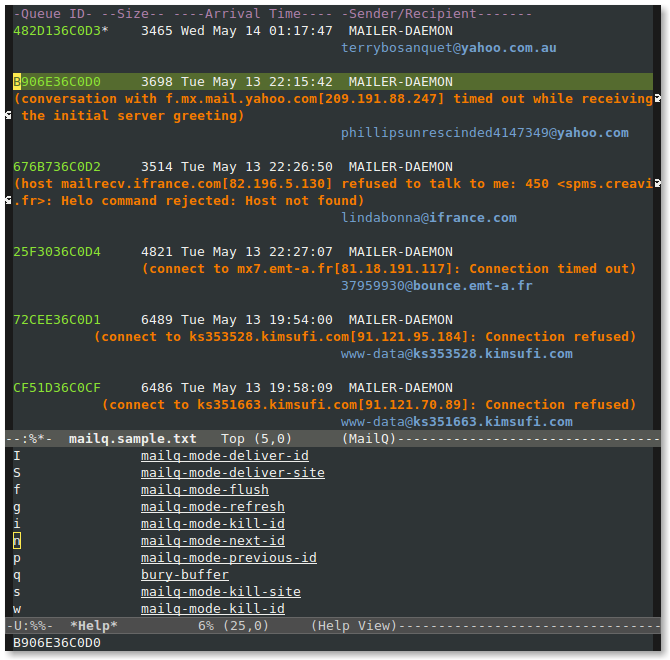Scratch that itch: M-x mailq
Nowadays, most people would think that email is something simple, you just
setup your preferred client (that’s called a
MUA) with some information such
as the
smtp host you want it to talk to (that’s call a
MTA and this one is
your
relayhost). Then there’s all the receiving mails part, and that’s
smtp
again on the server side. Then there’s how to get those mail, read them,
flag them, manage them, and that’s better served by
IMAP. Let’s talk about
sending mails in
smtp for this entry.
The traditional way to handle mail sending is to have your own
MTA on each
system you use — there used to be a
sysadmin team caring about all those
systems, but we’re lost in the personal computer era now — that only means
you are the sysadmin. So about any Unix tool that wants to send a mail will
do so with the command
/usr/bin/sendmail to queue the outgoing message.
My typical
workstation setup includes a full-blown
MTA (my choice is
Postfix) that will choose the next relay host depending on the message
From
field: I don’t want to trust any local default relayhost. Note that the next
relay is connected to with authentication and over an encrypted protocol.
We’re getting there, really. But I don’t know a better way to present a software, little as it be, other than talking about the need that leads to its development.
Some relaying I do atop an
ssh tunnel, and it happens that I send mail and
have forgotten about setting up the aforementioned tunnel. In this case, the
advantage is that it will not block my
MUA (
gnus, in quite good shape those
days, receiving lots of love), as the queueing happens as usual. The
drawback is that
Postfix will
silently queue the mail until it’s able to
deliver it, which can take days.
Enters
M-x mailq! Ok, I could be doing
M-! mailq and see
Mail queue is empty
in the message area, but then as soon as the queue’s not empty I need to
resort to some
shell or
terminal in order to
flush the queue — that’s after
setting up the tunnel, as easy as
C-= remote in my case, see
cssh. Scratching that itch, I now only have to hit
f here, to flush the
queue. And from the
gnus
*Group* and
*Summary* buffers, it’s
M-q to see the
mail queue.
Thanks to
http://forum.ubuntu-fr.org/viewtopic.php?id=218883 here’s a visual
sample of the
mailq mode, where you see the mail queue in colors and the
keymap you’re offered.
So you could even
flush only a given
queue id or a given
site, or just
kill
the current
id or the current
site so that it’s a
C-y away. I hope it’s
useful for you too — oh, and it’s already in the
el-get recipes, of course!